How to watch Live Streaming via TwitCasting
- Tribute Band QUIET RIOT
- 2024年5月21日
- 読了時間: 2分
In this page, we will describe how to watch our live streaming.
To watch it, some procedures are necessary before.
Here is each steps before watching.
Contents
[1]Accessing the page
CUM ON FEEL OUR NOIZE always make the event page per each shows.
So at first, please find the link of TwitCasting and click it in our event page.
[2]Scrolling the page and clicking our band's Purchase button
After accesing the event's TwitCasting page, please scroll down the page and find our band name (CUM ON FEEL OUR NOIZE or LITTLE MEN).
Our band name is listed below, so please check the band name before clicking "Login and Purchase" button. (If you already logged in TwitCasting, you can skip to [4].)
[3]Logging in TwitCasting
Your TwitCasting account is necessary to purchase the ticket. So please log in with your own TwitCasting account. Some of other social network services' account (e.g. Facebook, Instagram) also can be used.
After logging in, please click "Agree" button if this pop-up is displayed.
[4]Re-selecting "Purchase" button
Following No.[2] procedure, please find our band name again and click "Purchase" button.
[5]Checkout
Before purchasing your ticket, please check some points in this page.
If you don't want to get any notifications from the seller, please uncheck ①.
And agreement of the Privacy Policy is necessary, so please check ② before clicking ③.
Note: Only credit card payment and PayPal are available to get a ticket.
[6]Finish
After purchasing the ticket, you can see this completion page (sorry I miss capturing English page so I put Japanese one instead of it.)
You can check the detail of your ticket via clicking blue button.






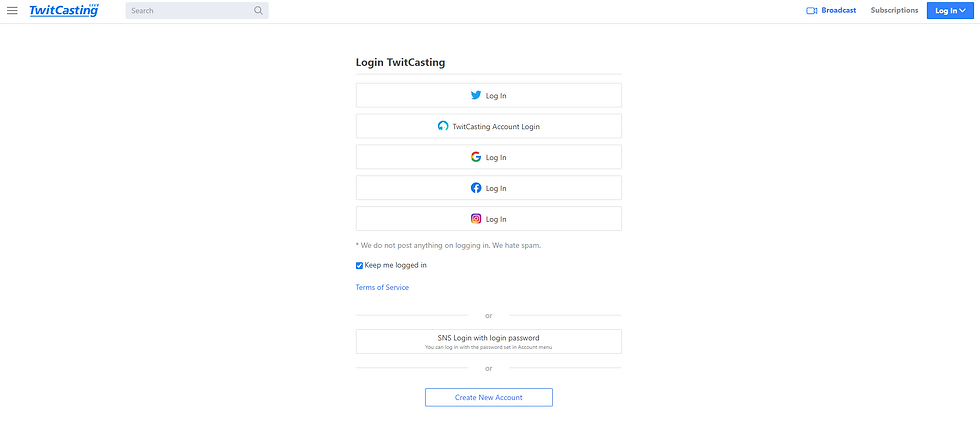





コメント